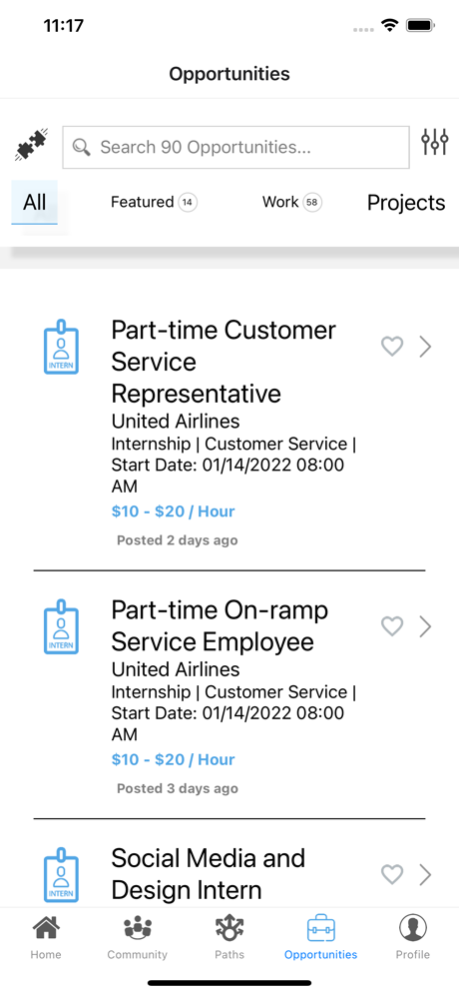Guided Compass 2.49
Continue to app
Free Version
Publisher Description
Guided Compass is your lifelong career advising and recruiting assistant. Our new ChatGPT integration supports three pillars: 1) building community, 2) preparing for your best life through career exploration/preparation, and 3) landing paid opportunities.
Build your supportive community. Connect with others, join accountability groups, attend career events, get feedback on projects, follow employers, and get support from Guided Compass and Guided Compass partner staff. If you want career advice and referrals, you can join the dedicated community of our workforce training partners by adding their org code or finding them in the org explore page.
Prepare for your best life. Set career goals to crowdsource resources, take career assessments, explore career paths, compare finances of career pathways, get personalized resources, get interview feedback, and submit projects for feedback.
Land Paid Work Opportunities. Activities in your portal strengthen your candidacy, and make it easier to recommend you for specific opportunities. Import your profile to apply for paid work opportunities.
We provide hands-on support. Please contact help@guidedcompass.com with any questions.
Mar 6, 2023
Version 2.49
Fixed bugs
About Guided Compass
Guided Compass is a free app for iOS published in the Office Suites & Tools list of apps, part of Business.
The company that develops Guided Compass is Creighton Taylor. The latest version released by its developer is 2.49.
To install Guided Compass on your iOS device, just click the green Continue To App button above to start the installation process. The app is listed on our website since 2023-03-06 and was downloaded 2 times. We have already checked if the download link is safe, however for your own protection we recommend that you scan the downloaded app with your antivirus. Your antivirus may detect the Guided Compass as malware if the download link is broken.
How to install Guided Compass on your iOS device:
- Click on the Continue To App button on our website. This will redirect you to the App Store.
- Once the Guided Compass is shown in the iTunes listing of your iOS device, you can start its download and installation. Tap on the GET button to the right of the app to start downloading it.
- If you are not logged-in the iOS appstore app, you'll be prompted for your your Apple ID and/or password.
- After Guided Compass is downloaded, you'll see an INSTALL button to the right. Tap on it to start the actual installation of the iOS app.
- Once installation is finished you can tap on the OPEN button to start it. Its icon will also be added to your device home screen.